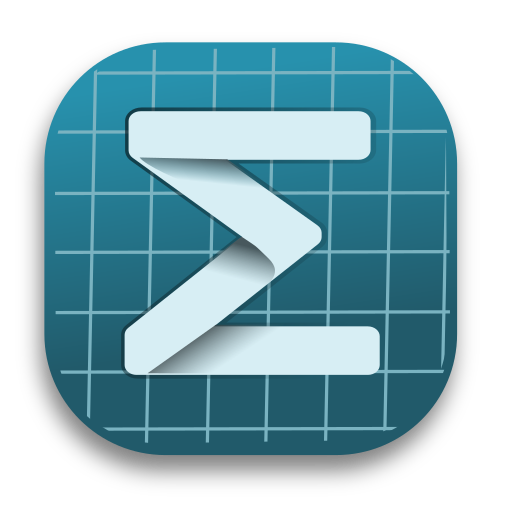Octave Plugin
It is built-in in v1.2.5 LTS, it is no longer built-in since v1.2.7.
Video Tutorial in Chinese:零基础墨干08:用Octave插件学线性代数
Installation
The Octave plugin relies on the Ghostscript Binary Plugin. Please install Ghostscript according to the documentation first and then check Help -> Plugins -> Octave to ensure that the plots in the documentation can be rendered correctly.
Windows
Go to the Octave official website, download and install Octave 5.2.0.
For example, download the Octave 5.2.0 installation package provided by the USTC open source software mirror:
- http://mirrors.ustc.edu.cn/gnu/octave/windows/octave-5.2.0_1-w64-installer.exe
- http://mirrors.ustc.edu.cn/gnu/octave/windows/octave-5.2.0_1-w64-installer.exe.sig
macOS
brew install octaveLinux
On Debian and its derivatives, use the following command to install:
sudo apt install octaveTips
- Windows: The plotting functionality of Octave versions 6.x and above does not work properly in Mogan.
- We will work on making Mogan compatible with the new versions of Octave in the future, and contributions from the community are welcome.
- Ubuntu: Octave installed using snap cannot work with Mogan.
- This is due to the mechanism of snap, so it is not recommended to install Octave using snap.