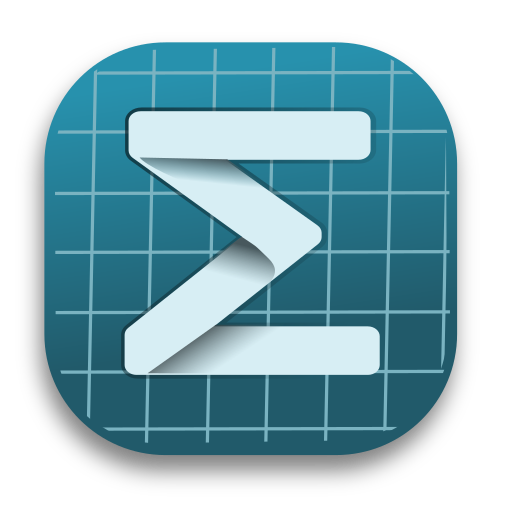Installation Guide
The latest stable version is Mogan STEM Suite v2025.1.1.
Download Mogan
SHA256 checksum:
Mogan STEM Suite:
- Mogan Research (installers on Windows/macOS/Ubuntu/Debian)
- Mogan Code (no installer, still in development)
- Mogan Beamer (no installer, still in development)
Note: Mogan requires Windows 10 or later and macOS 13 or later to run.
Other sites to download:
- https://mirrors.ustc.edu.cn/github-release/XmacsLabs/mogan/
- https://github.com/XmacsLabs/mogan/releases
- https://gitee.com/XmacsLabs/mogan/releases
- https://codeberg.org/XmacsLabs/mogan/releases
Here are installation steps for various system (The v2025.1.1 package is currently only available for Ubuntu 22.04. For other Linux distributions, please download the older versions from various sites.):
Debian 12
Download the official deb and then:
sudo apt install ./mogan-research-v1.2.9.7-debian12.debUbuntu 22.04/Ubuntu 24.04
Download the official deb and then
# For ubuntu 22.04
sudo apt install ./mogan-stem-v2025.1.1-ubuntu22.04.deb
# For ubuntu 24.04
sudo apt install ./mogan-research-v1.2.9.7-ubuntu24.04.debGNU Guix
guix install moganMore info:https://packages.guix.gnu.org/packages/mogan/
Note: CJK characters in the menu might be displayed improperly, please learn how to configure a Guix OS.
Windows
winget install -e --id XmacsLabs.MoganMore info on winget: https://learn.microsoft.com/en-us/windows/package-manager/winget/
Arch Linux (AUR)
yay -S moganMore info:https://aur.archlinux.org/packages/mogan
openSUSE (OBS)
Use the default package management tool zypper:
zypper addrepo https://download.opensuse.org/repositories/home:iphelf/openSUSE_Tumbleweed/home:iphelf.repo
zypper refresh
zypper install MoganOr, use the OBS package installer opi:
opi MoganMore info:https://software.opensuse.org/download/package?package=Mogan&project=home%3Aiphelf