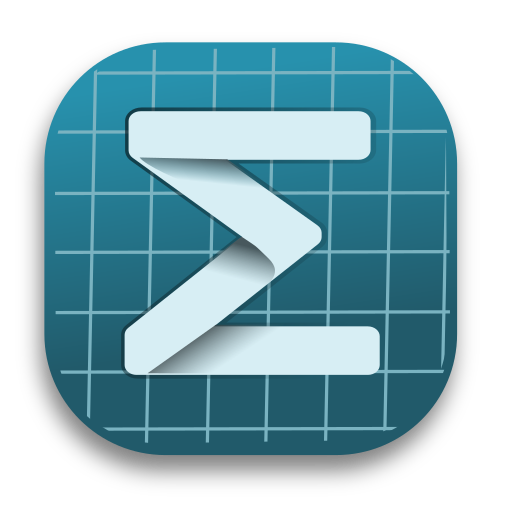Mogan STEM Suite v1.2.0
Since v1.2.0, Mogan Editor has been renamed to Mogan STEM Suite.
Mogan STEM Suite v1.2.0:
- Mogan Research v1.2.0
Mogan Research is the only product in Mogan STEM Suite for now. Mogan Code and Mogan Beamer will be released later.
Major Changes
Compared with GNU TeXmacs 2.1.2:
- OSPP Project
Mogan Draw on wasm:- Improved the user experiences
- Make it work via wasm in web browsers
- OSPP Project
Editable PDF:- Export the buffer to PDF and attach the tm doc as the attachment via
File -> Export -> Pdf with embedded document... File -> Openthe PDF doc with tm attachment in Mogan- Edit and
File -> Savethe latest PDF with latest tm attachment in Mogan
- Export the buffer to PDF and attach the tm doc as the attachment via
- New menu entry for the community: Help->Planet
- Upgrade to Qt 6.5.3
- Adopt S7 Scheme as the Scheme engine to improve performance
- Adopt KDE Breeze icons to beautify the UI
- Fixed many dead shortcuts on Windows and macOS
- Improved the UI experience: eg. show available shortcuts, add translations
- Improved the layout engine for Chinese
- Several improvements on fonts
- Several improvements for Biliography and Table
- Adjust the default user preferences for better user experience
- Adjust the path of TEXMACS_HOME_PATH on Linux/macOS/Windows
- Fixed several bugs which can crash or freeze Mogan
- Remove the built-in docs, load the latest GNU TeXmacs online docs
- Experimental brower-based Mogan Research on wasm
Know Issues
- It will crash when clicking
Edit->Keyboard->Edit keyboard shortcuts - For the first installation, it is very slow to open the app because it is loading all the fonts
v1.2.1 will be released before 2024/01/01 to solve the above issues.
Changes for Developers
- Use xmake 2.8.5 as the build tool and setup CICD for Ubuntu/macOS/Windows
- On Windows, use msvc instead mingw to build the app
- Move basic routines to the lolly project, and depends on liblolly
- Use tbox as the impl for cross-platform filesystem access and encoding
- The first step to pluginize the HTML conversion, LaTeX conversion, natural language dictionaries and code syntax highlighting
- Use the tm docs under devel directory for project management, and setup the convension for commit message
- Keep project management index for the current version, bug template, feature template under the
Developermenu