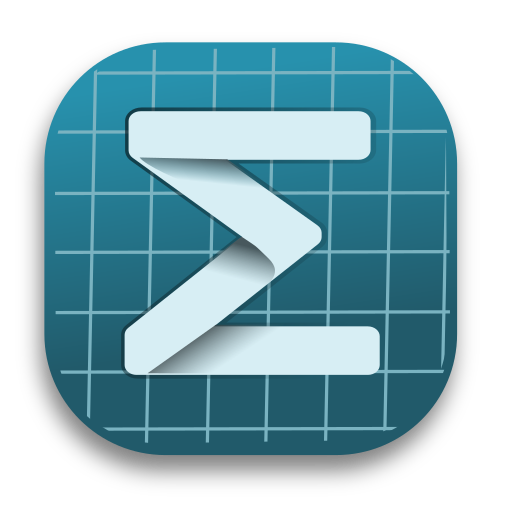Mogan vs. GNU TeXmacs
Product Positioning
Mogan is a libre STEM suite, consists of Mogan Research, Mogan Code and Mogan Beamer. Mogan Research is one of the distribution of GNU TeXmacs, both of them are libre scientific editing platform.
Mogan Research as a distribution of GNU TeXmacs will try to keep the user experience as the same. Mogan Research and GNU TeXmacs could be regarded as the same kind of product released by different teams. Mogan Code and Mogan Beamer will be brand-new products based on the layout engine and structural editing in GNU TeXmacs.
In this article, we will discuss the differences of Mogan Research and GNU TeXmacs in details:
In one table
| GNU TeXmacs | Mogan Research | |
|---|---|---|
| Release Cycle | not fixed | monthly |
| Performance | slow | fast |
| UI Style | retro style | modern style |
| Shortcuts | some of them do not work | 99% of them work fine |
| Qt Framework | mainly in Qt 4 (some in Qt 5) | mainly in Qt 6 (some in Qt 5) |
| Scheme Engine | GNU Guile 1.8.x | S7 Scheme |
| Code Repository | SVN (Savannah) | Git (Codeberg/Gitee/Github) |
| Build Tool | GNU Autotools | xmake |
| Lead by | Joris van der Hoeven (Mathematician) | Darcy Shen (Software Engineer) |
Preferences
| Option | Mogan Research | GNU TeXmacs |
|---|---|---|
General->Interactive Questions | In pop-up windows | On the footer |
Other->Document updates run | Three times | Once |
Convert->Pdf->Expand beamer slides | on | off |
New Documents
Enable Focus->Layout->Margins as on paper by default
Why:
- Provide experiences like new document in WPS or MS Word for new TeXmacs user
Insert->Note->Marginal noteworks as expected with margins as on paper- When
View->Zoomis 100%, the default page is almost the same as the exported PDF or the printed A4 paper (because there are reserved and hidden 10px on each side on screen, the screen paper is slightly smaller than the actual A4 paper)
Enable Focus->Layout->No page numbers by default
Do not show page numbers to make it clean and tidy.
Shortcuts
Structured Key Prefix: structured:cmd and structured:insert
Structured command key prefix is for toggling the foldable, toggling the numbered, structured moving, structured deleting and structured selecting.
On Windows and Linux, we switched the structured command key prefix from Alt to Ctrl, the structured insert prefix from Meta to Alt.
On macOS, we switched the structured command key prefix from Option to Ctrl, the structured insert prefix from Ctrl to Option.
Why:to avoid the collision with the system shortcuts. For example,
Meta+Leftis Windows system shortcuts,Ctrl+Leftis the macOS system shortcuts。
Structured Variants Circling (since v1.2.3)
Add A-S-up and A-S-down for structured variants circling.
On Linux and Windows, C-tab and C-S-tab are reserved. On macOS, because we switched structured:cmd from Option to Ctrl and C-tab does not work, the shortcuts C-tab and C-S-tab do not work.
Why:
C-tab,C-S-tabandA-S-tabdo not work on macOS, see QTBUG-12232.
ESC key
The ESC is used for producing equivalents for the modifier keys in GNU TeXmacs. But in Mogan, it is a normal key. And later, the ESC may be used in the Vim plugin for Mogan. If the shortcuts in Mogan are in conflict with the OS system shortucts, we should regard it as a bug and fix it by changing the shortcut but not using the ESC key.
Graphics
| Action | Mogan Research | GNU TeXmacs |
|---|---|---|
Insert->Image->Draw image | Show grid | Do not show grid |
Insert->Image->Ink here | Show grid | Do not show grid |
Insert->Grid->Unit length | 2 | 1 |
Plugins
Most plugins in GNU TeXmacs are no longer built-in in Mogan Research. Only the Maxima Session plugin and the Octave Session plugin are built-in in Mogan Research.
The concepts of plugins are extended in Mogan Research, see Introduction to Plugins, for example, natural languages specific dictionaries and styles are maintained as Language plugins.
And Plugin Center will be available later for Mogan users to install the community plugins.
TEXMACS_HOME_PATH
| OS | Mogan Research | GNU TeXmacs |
|---|---|---|
| Linux | $XDG_DATA_HOME/XmacsLabs | $HOME/.TeXmacs |
$HOME/.local/share/XmacsLabs | ||
| macOS | $HOME/Library/Application Support/XmacsLabs | $HOME/.TeXmacs |
| Windows | %APPDATA%\XmacsLabs | %APPDATA%\TeXmacs |
C:\Users\[User name]\AppData\Roaming\XmacsLabs | C:\Users\[User name]\AppData\Roaming\TeXmacs |
Why: Using different TEXMACS_HOME_PATH is to make it possible to install both Mogan Research and GNU TeXmacs. The changes on Linux and macOS is to meet the standards on Linux and macOS.