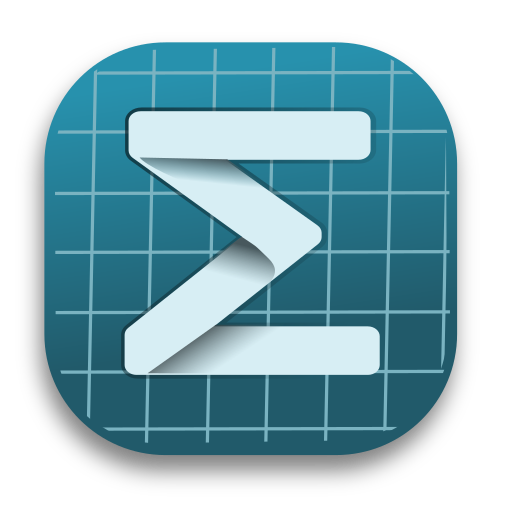PDF Data Plugin
TeXmacs -> PDF
The option to export to PDF is found under "Edit -> Preferences -> Conversion -> PDF".
Option: Expand beamer slides
This option is turned off by default.
When exporting slides to PDF, collapsible objects will be expanded one by one, turning one slide in Mogan into multiple slides.
If a slide contains a session, each paragraph in the session will execute sequentially when exporting to PDF. For example, if there is a Maxima session on one slide with three paragraphs, when exported to PDF, this one page will become three pages, and these three paragraphs will execute sequentially across these three pages.
Option: PDF version number
Defaults to 1.4. It is generally recommended not to switch the PDF version number unless there is a specific need.
PDF -> TeXmacs
You can use "File -> Export -> PDF with embedded document" to export PDFs while embedding the document as an attachment into the PDF document. Then you can use "File -> Import -> PDF with embedded document" to load this PDF.
The use case for this feature is when a Mogan user creates a TeXmacs document using Mogan and wants to share it with a friend who is not a Mogan user. In this case, the Mogan user can directly export the editable PDF document, share it with their friend, and if their friend has a need to edit the PDF content, they can recommend that they download Mogan.