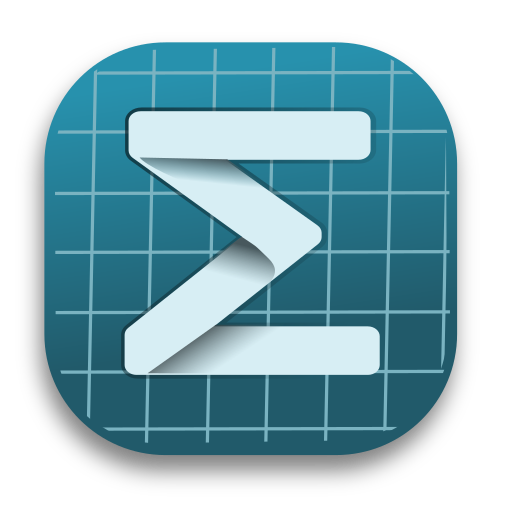如何安装
当前最新稳定版是 Mogan STEM V2026.1.1,最新版本暂时只提供 Windows macOS ARM 和 Debian13。
如您使用 Linux 或 macOS Intel,请在 中科大镜像站 下载旧版本,也可以在GitHub克隆源码自行打包。
下载墨干
SHA256校验码:
- 墨干(提供Windows/macOS/Ubuntu三大平台安装包)
注意:墨干需要在Windows10和macOS13以上系统运行。安装路径中请不要包含中文字符,以避免潜在的兼容性问题。
从其它站点下载:
- https://mirrors.ustc.edu.cn/github-release/XmacsLabs/mogan/
- https://github.com/XmacsLabs/mogan/releases
下面是在不同的系统上安装的具体步骤(旧版请在各站点下载):
Debian 12
下载官方提供的deb然后:
sudo apt install ./mogan-research-v1.2.9.7-debian12.debUbuntu 22.04/Ubuntu 24.04
下载官方提供的deb然后:
# For ubuntu 22.04
sudo apt install ./mogan-stem-v2025.1.4-ubuntu22.04.deb
# For ubuntu 24.04
sudo apt install ./mogan-stem-v2025.1.4-ubuntu24.04.debGNU Guix
guix install mogan更多信息:https://packages.guix.gnu.org/packages/mogan/
注意:可能会遇到中文菜单无法正常显示的问题,这并不是墨干编辑器本身的问题,您可能需要花一些时间学习如何配置Guix的中文支持。
Windows
winget install -e --id XmacsLabs.Mogan关于winget的更多信息: https://learn.microsoft.com/zh-cn/windows/package-manager/winget/
注意,winget会从Github下载安装包,如果网络有问题,还是建议手动下载安装。
Arch Linux (AUR)
bash
yay -S mogan更多信息:https://aur.archlinux.org/packages/mogan
openSUSE (OBS)
使用系统默认的软件包管理器zypper:
bash
zypper addrepo https://download.opensuse.org/repositories/home:iphelf/openSUSE_Tumbleweed/home:iphelf.repo
zypper refresh
zypper install Mogan或者,使用OBS软件包安装器opi:
bash
opi Mogan更多信息:https://software.opensuse.org/download/package?package=Mogan&project=home%3Aiphelf