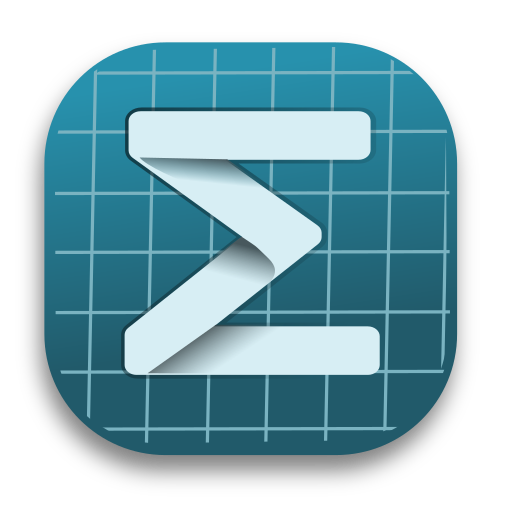Installation Guide
The latest stable release is Mogan STEM V2026.1.1. The newest version is currently available only for Windows macOS (ARM) and Debian13.
If you are using Linux or an Intel-based macOS, please download older releases from the USTC mirror site, or clone the source from GitHub and build it yourself.
Download Mogan
SHA256 checksum:
- Mogan STEM (installers on Windows/macOS/Ubuntu)
Note: Mogan requires Windows 10 or later and macOS 13 or later to run.
Other sites to download:
- https://mirrors.ustc.edu.cn/github-release/XmacsLabs/mogan/
- https://github.com/XmacsLabs/mogan/releases
Here are installation instructions for different systems (older releases are available from the listed sites).
Debian 12
Download the official deb and then:
sudo apt install ./mogan-research-v1.2.9.7-debian12.debUbuntu 22.04/Ubuntu 24.04
Download the official deb and then
# For ubuntu 22.04
sudo apt install ./mogan-stem-v2025.1.4-ubuntu22.04.deb
# For ubuntu 24.04
sudo apt install ./mogan-stem-v2025.1.4-ubuntu24.04.debGNU Guix
guix install moganMore info:https://packages.guix.gnu.org/packages/mogan/
Note: CJK characters in the menu might be displayed improperly, please learn how to configure a Guix OS.
Windows
winget install -e --id XmacsLabs.MoganMore info on winget: https://learn.microsoft.com/en-us/windows/package-manager/winget/
Arch Linux (AUR)
yay -S moganMore info:https://aur.archlinux.org/packages/mogan
openSUSE (OBS)
Use the default package management tool zypper:
zypper addrepo https://download.opensuse.org/repositories/home:iphelf/openSUSE_Tumbleweed/home:iphelf.repo
zypper refresh
zypper install MoganOr, use the OBS package installer opi:
opi MoganMore info:https://software.opensuse.org/download/package?package=Mogan&project=home%3Aiphelf