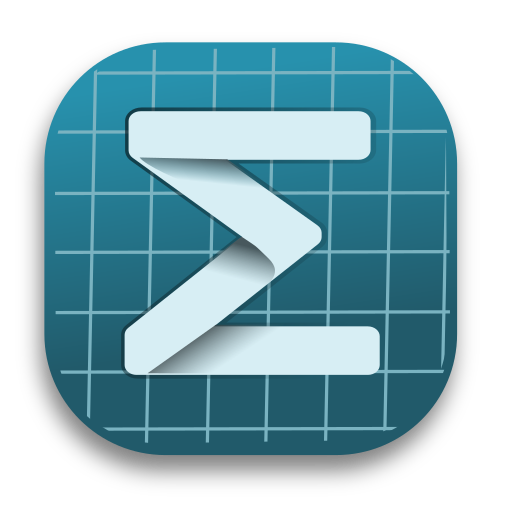What is Mogan STEM
Mogan STEM is a professional scientific writing platform targeted at mathematics, physics, statistics, and computer science, specially designed to handle complex formula-based documents. It is deeply optimized from GNU TeXmacs, with emphasis on performance and user experience. With Mogan STEM you can create scientific documents up to 100x faster than with .
Visit the official websites:
- Mogan STEM (Community Version): https://mogan.app
- Liii STEM (Commercial Version, with built-in AI): https://liiistem.com
Product Positioning
| Name | What | Status |
|---|---|---|
| Mogan STEM | A permanently free structured scientific editing platform | stable |
As one of the distributions of GNU TeXmacs, Mogan STEM focuses on providing a smoother and more efficient document creation experience for STEM users, while inheriting its excellent foundation.
Key Features
Mogan STEM provides an intuitive graphical interface that allows you to easily create high-quality technical documents comparable to LaTeX professional standards:
📋 Magic Paste
- Supports mainstream AI models such as ChatGPT, Claude, and Gemini
- Automatically recognizes mathematical formulas, code blocks, tables, and other complex formats
- One-click conversion to the standard TeXmacs format with no manual adjustment required
- Preserves original formatting and style integrity
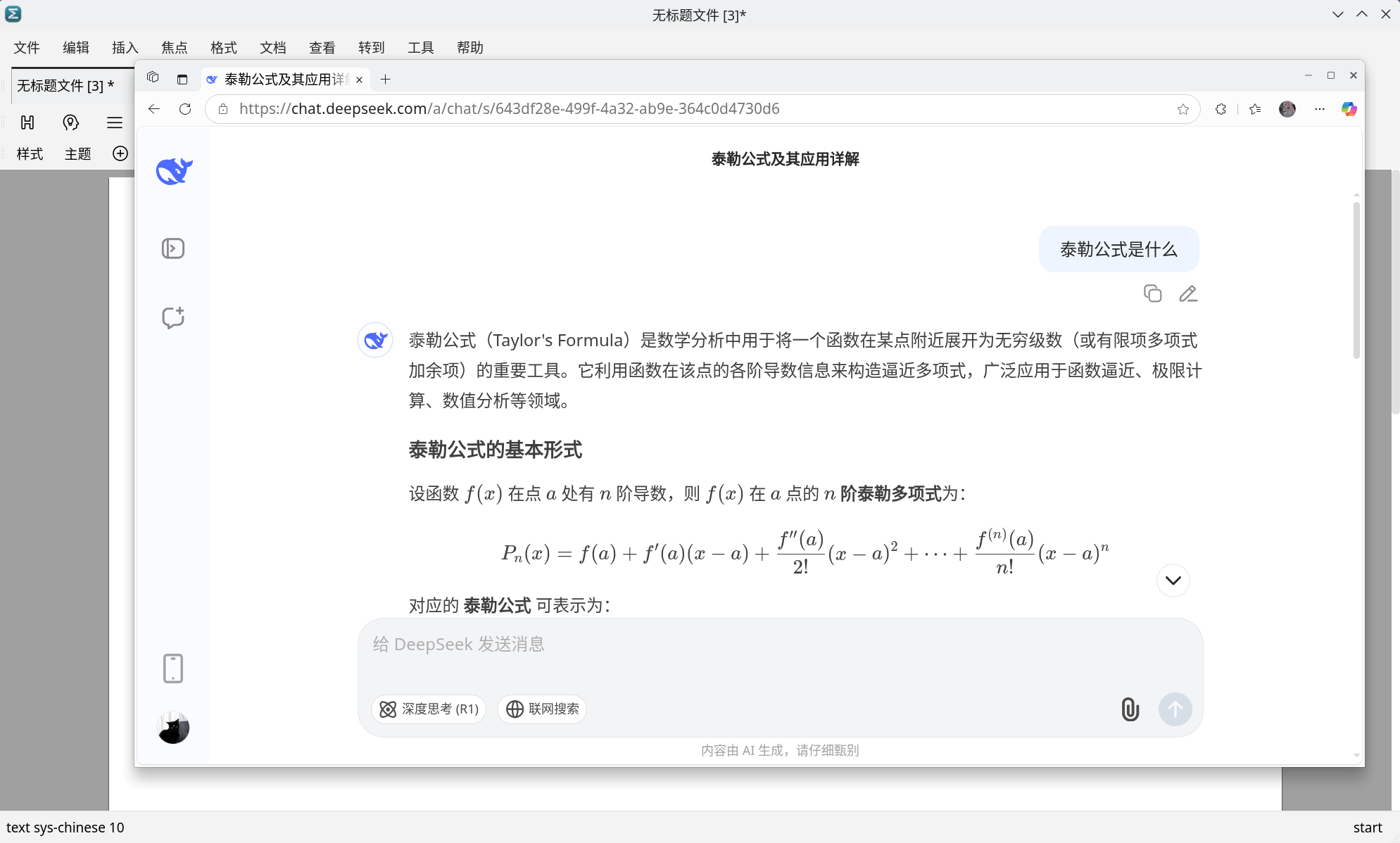
🛠 Export PDF & LaTeX
- Batch export in multiple formats to suit different scenarios
- PDF export: preserves original document layout and supports high-resolution printing
- LaTeX export: improves compilation success rate and is compatible with mainstream journal submission requirements
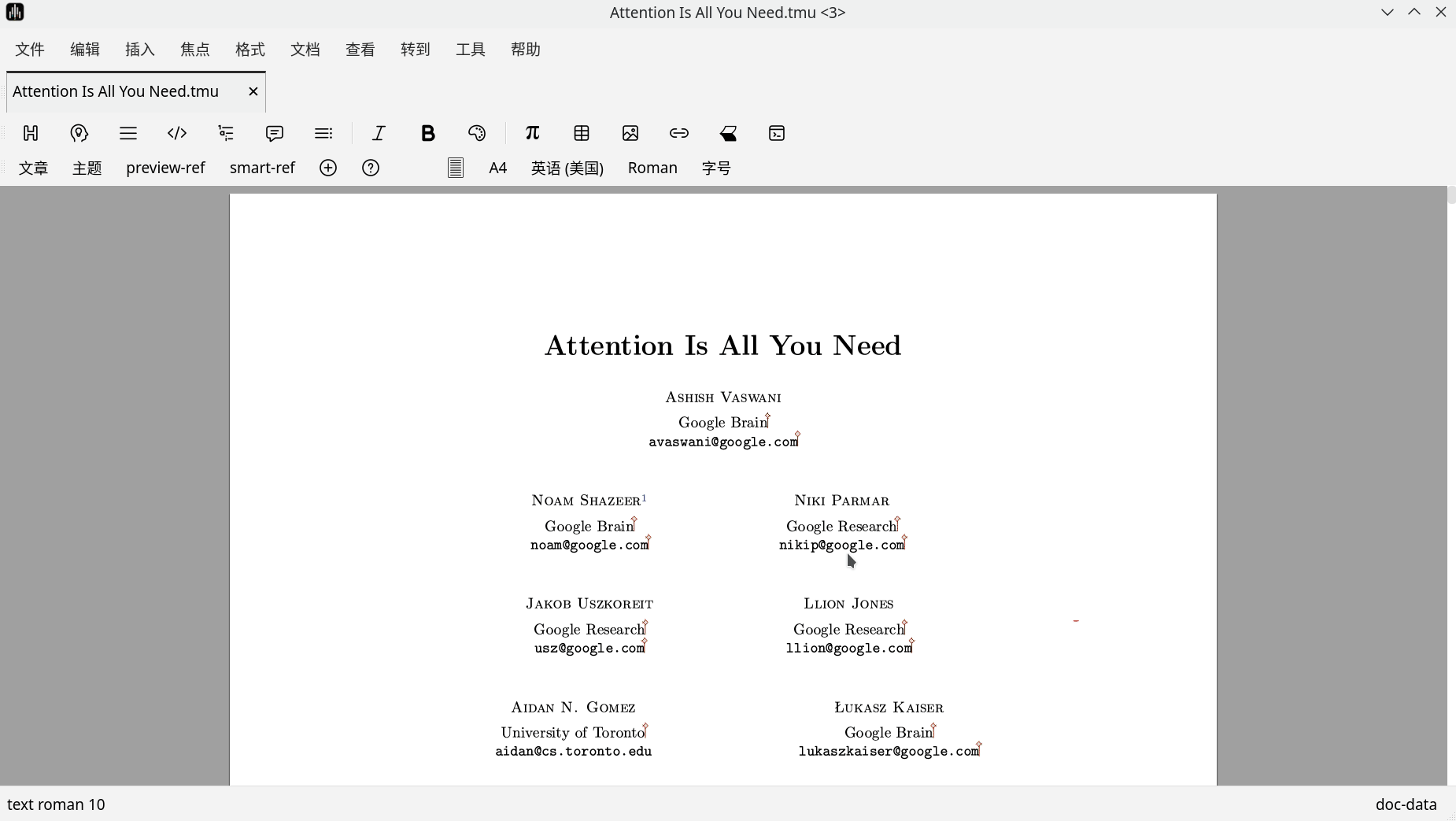
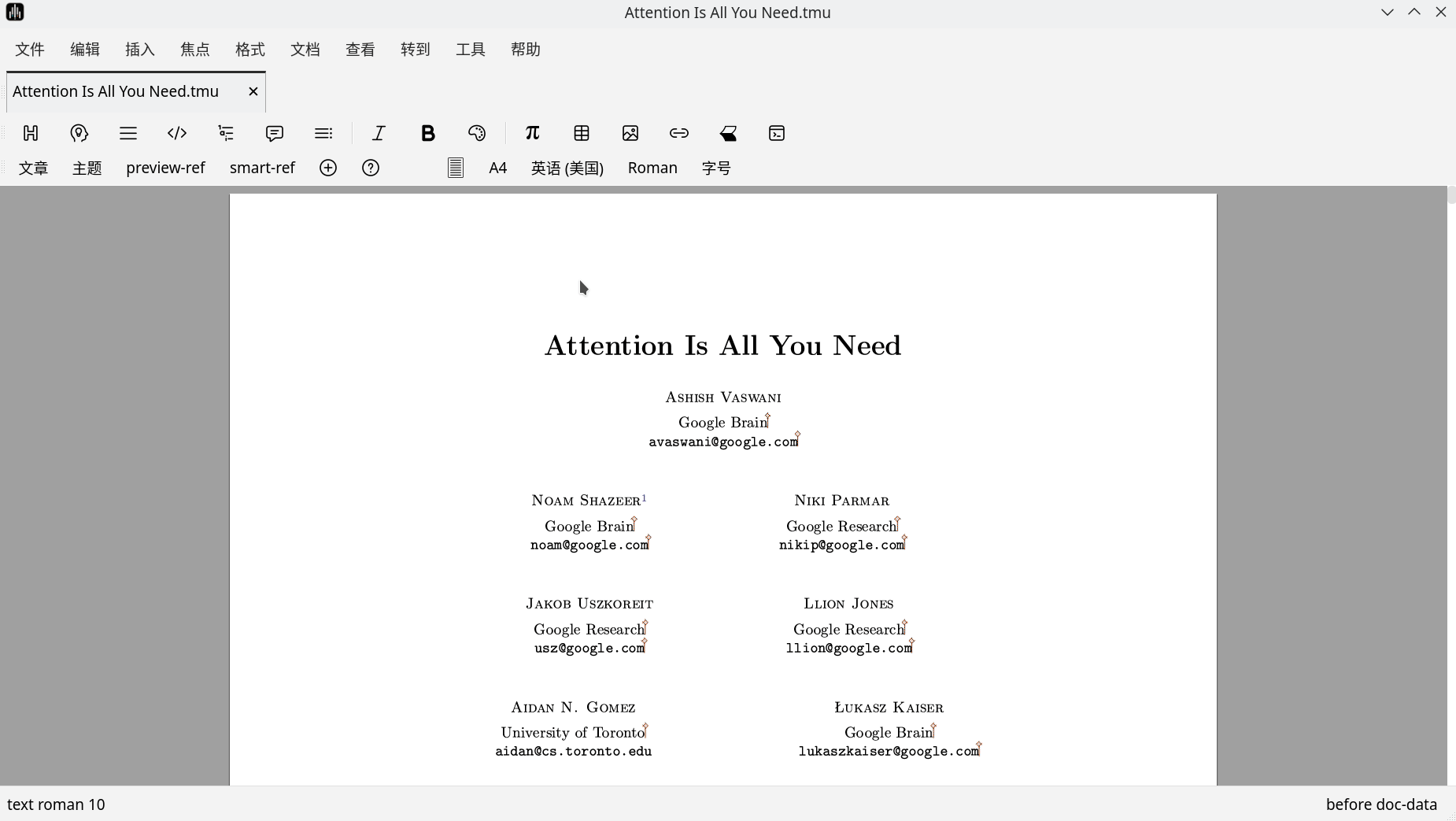
⚡ Fast Math Editing
- Independent math mode: quick switching and focused formula editing
- Smart shortcuts: Lego-like memory rules and Tab-key cycling to reduce mouse operations
- Rich symbol library: covers a complete set of mathematical and physical symbols with numerous key combinations
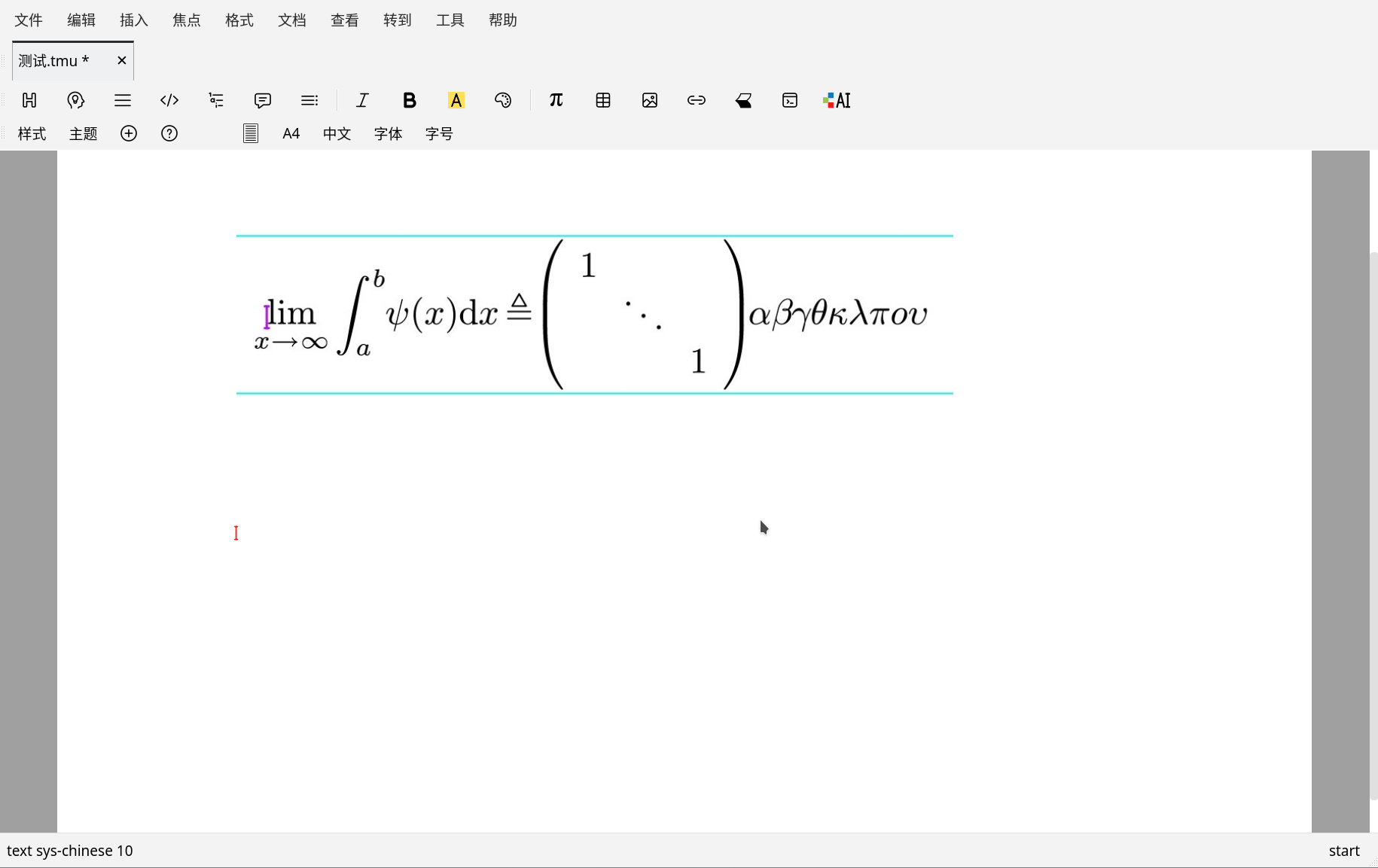
🎓 Easy to learn, capable of thesis-level editing
- Three primary modes switch seamlessly; easy to operate and quick to get started
- Clear structure for different content types and well-organized document hierarchy
- Click to insert environments; complex typesetting becomes simple
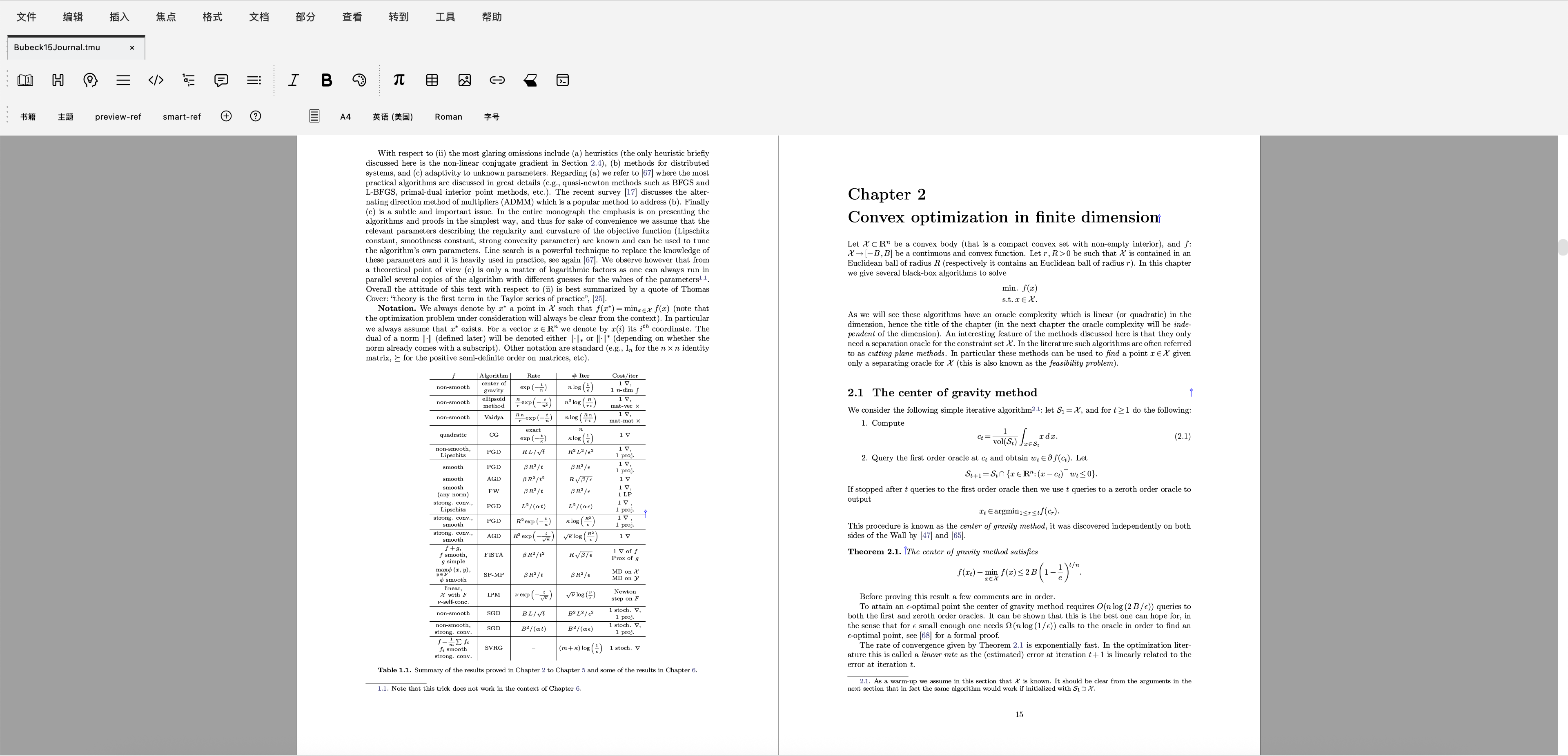
Scientific Document Creation
- High-quality typesetting: professional document formatting with TeX quality output
- Mathematical notation: advanced formula editing with LaTeX compatibility
- Bibliography management: built-in reference and citation tools
- Unified Editing Experience: Consistent and optimized editing experience for different types of structured document content including text, mathematical formulas, images, interactive content, and slides
- Powerful Extensibility: Can be used as a graphical front-end for various scientific computing systems, including computer algebra systems, numerical analysis systems, and statistical analysis systems
- Professional Output Quality: Built-in high-quality typesetting algorithms that produce professional documents suitable for both printing and screen display
Performance & Usability
- Faster startup: optimized performance compared to TeXmacs
- Responsive interface: modern Qt6-based user interface
- Cross-platform: available for Windows, macOS, and Linux
- Multi-platform Support: Supports Windows, macOS, and all major Unix platforms
- Customization Features: Supports using Scheme extension language to add new features to the editor and customize typesetting styles
Integration with other scientific tools
- Plugin system: extensible via multiple programming languages (Python, C++, Scheme) and tools
- Document formats: supports TeXmacs, LaTeX, PDF, HTML, and more
- Interactive plotting: integration with data analysis tools for interactive plots
Version Strategy
Mogan STEM is permanently free. We are committed to allowing everyone to enjoy the fun of exploring science and technology.
We also offer a commercial version Liii STEM that provides users with more advanced features:
- 🤖 AI intelligent assistant functions
- 🎯 More comprehensive technical support services
- 🚀 More professional features
Learn more about Liii STEM commercial version details, please visit: https://liiistem.com/pricing-fruit.html
Quick Start
Installation
Mogan STEM (Community Version)
From Release: Download the latest release for your platform from GitHub releases.
Build from Source:
# Clone the repository
git clone https://github.com/XmacsLabs/mogan.git
cd mogan
# Build with xmake
xmake build stemLiii STEM (Commercial Version)
For the commercial version with built-in AI features, please visit the Liii STEM official website for installation options.
Documentation & Learning
Community Version Resources
- Mogan website: https://mogan.app
- GitHub repository: github.com/XmacsLabs/mogan
- User manual: comprehensive guide covering all features (Liii/Mogan STEM docs)
- Video tutorials: step-by-step learning materials
Commercial Version Resources
- Liii STEM website: https://liiistem.cn
- Private services: commercial guides and custom services (pricing & services)
- AI features: documentation for built-in AI-assisted formatting and proofs (AI guide)
🌍 Language Support
- Chinese: full Chinese interface and documentation
- English: complete English documentation for international users
- Multilingual: community translations available
Video: A quick tour of GNU TeXmacs
The Name "Mogan"
Mogan is named after Mount Mogan, a famous attraction in my hometown. 墨干(Mogan) literally means "dried ink". The word is derived from 莫干(Mogan) which is a combination of 莫(Mo) and 干(Gan).
Community & Development
Mogan Community
- Contributing documentation: contributions welcome (see Liii/Mogan STEM docs)
- Core development, plugins, translations, and community-driven testing and documentation
🔗 Contact
- Mogan Discord Channel: https://discord.com/invite/M5Gg8yAsTx
- Community lead email: yansong@liii.pro
- Liii STEM: contact via the official website
Development History
The Birth of Mogan Editor (2022)
Darcy Shen released Mogan Editor v1.0.0 on January 30, 2022, based on Massimiliano Gubinelli's S7 Scheme port, and created Xmacs Labs, a non-profit organization that aims to popularize structured editing and make it available for everyone to enjoy exploring science and technology.
Repositioned as Mogan STEM (2023)
Since v1.2.0, Mogan Editor has been renamed and repositioned to Mogan STEM, dedicated to providing more professional and efficient document creation tools for STEM users.
Technical Foundation
Based on GNU TeXmacs, Mogan inherits its excellent structured editing and high-quality typesetting features, while fixing many bugs, optimizing performance, and beautifying the interface. For more information about GNU TeXmacs, please refer to the GNU TeXmacs homepage.