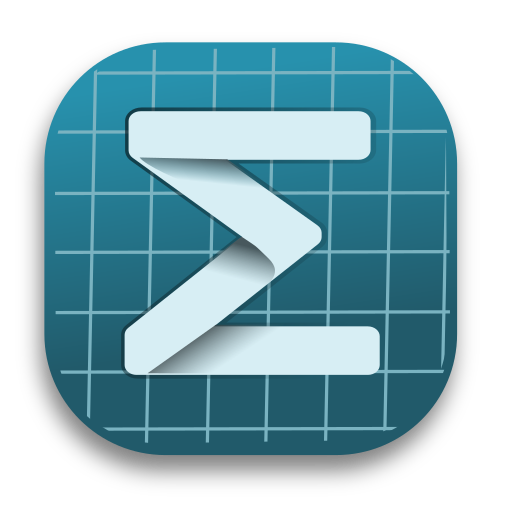Mogan STEM v2025.1.4 Released | Smarter and More Efficient Academic Writing!
🎉 Mogan STEM v2025.1.4 Released | Smarter and More Efficient Academic Writing!
We are thrilled to announce the official release of Mogan STEM v2025.1.4! This carefully crafted version brings numerous core feature optimizations and enhancements, designed to provide researchers, teachers, and students with a smoother and more efficient academic writing experience. Whether you're writing papers, designing course materials, or taking classroom notes, Mogan STEM helps you improve work efficiency and easily tackle various academic writing and formatting challenges.
If you haven't experienced the powerful features of v2025.1.4 yet, you might want to review the updates from our previous version v2025.1.3 to learn more about its improvements and new features: Click to view Liii STEM (Commercial version of Mogan STEM) v2025.1.3 update details.
🌟 New Features and Optimization Highlights
1️⃣ New Shortcuts and Input Methods
- Integral Symbol Tab Cycling Input: Added Tab cycling input for integrals, summations, products, and set symbols to improve formula input efficiency!
- Mathematical Font Tab Cycling Optimization: Provides Tab cycling shortcuts for mathematical font letters like
\mathcal,\mathbf,\mathfrak, etc., enabling easy switching and quick input. - New LaTeX Macro Support: Added support for
\mathscrmacro, solving the problem of this macro being unavailable in LaTeX.

2️⃣ Grammar and Symbol Input Optimization
- Fixed Chinese Ellipsis Insertion Issue: Resolved the program freezing issue when inserting Chinese ellipses, making input smoother.
- Symbol Input Issue Fixes: Fixed the shadowing problem when inputting
<and>symbols, ensuring accurate symbol input. - Highlight Function Optimization: Improved visual effects of the highlight button, enhancing highlight mark clarity.
3️⃣ Image and File Format Support Optimization
- PDF Export Improvements: Added progress prompts for PDF export, automatically asking whether to open the PDF after export completion, improving operation experience.
- Automatic Image Format Recognition: Uses file header recognition for image formats to ensure correct image format, solving PDF export errors when image suffixes don't match actual content.
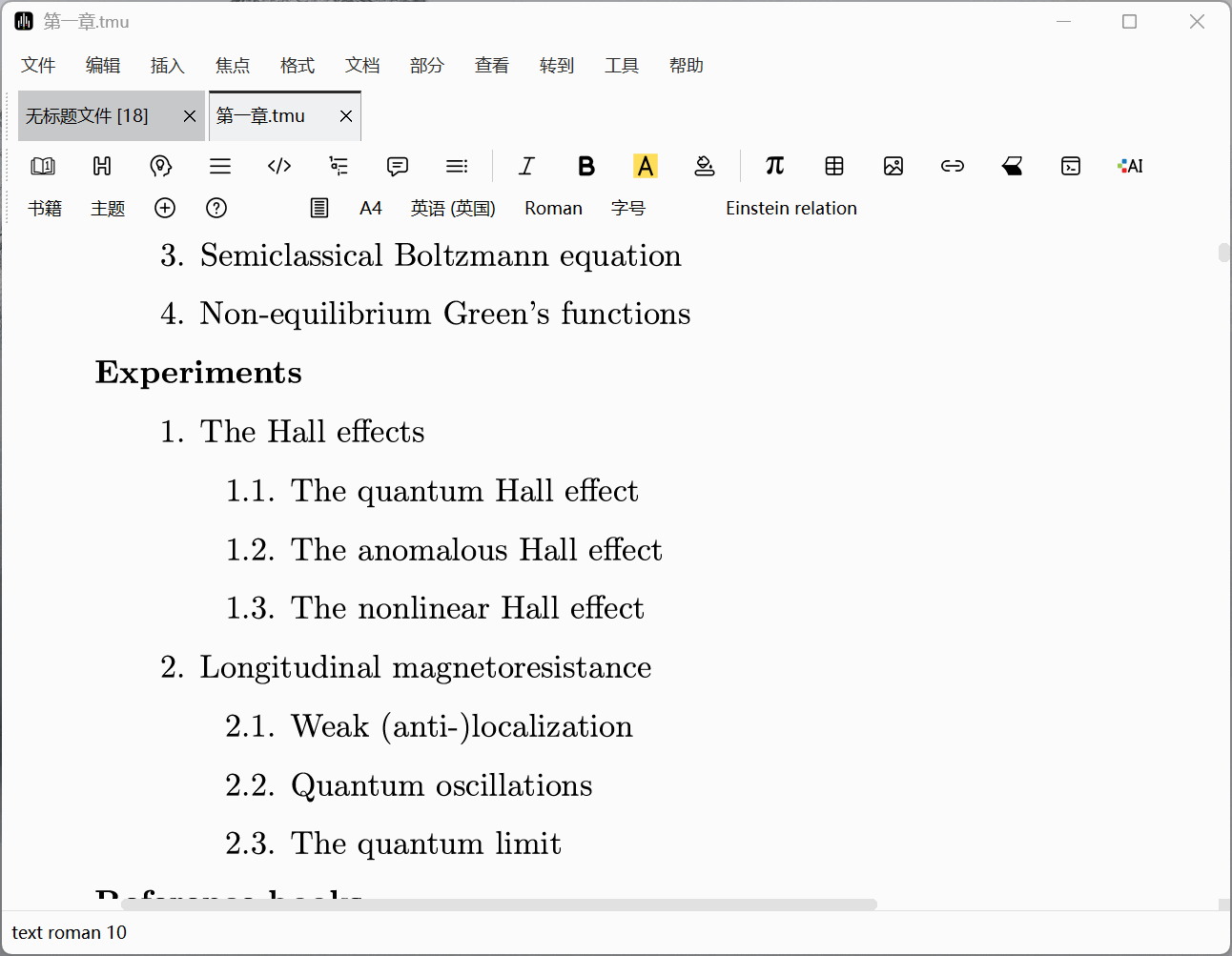
4️⃣ Advanced Feature Enhancements
- Added Emoji Input Function: Supports quick insertion of 847 emojis by typing
:smile:and similar symbols, easily adding fun to documents!

5️⃣ Improved Debugging and Shortcut Support
- Debug Tool Fixes: Fixed the issue where the debug tool's interactive window couldn't open properly, enhancing stability.
- Shortcut Display Optimization: Adjusts Meta key display to Win or Super on non-Mac systems, optimizing shortcut display for more intuitive operation.
🛠 Bug Fixes and Stability Improvements
- Verbatim Mode Line Break Issue: Fixed the BUG where line breaks couldn't be made in
verbatimmode, improving code input experience. - Focus Option Repeated Addition Issue: Fixed the problem of repeated addition of numbered focus options in mathematical formulas.
- Large Range Copy Crash Fix: Resolved array out-of-bounds crashes when copying large text ranges, enhancing memory management and stability.
🎨 UI and Interaction Optimization
- Shortcut Editor Enhancement: Fixed the issue where the left area of the shortcut editor couldn't scroll, improving editor usability.
- Slide Order Adjustment Button Fix: Resolved occasional failures of slide order adjustment buttons, ensuring stable operation.
🔧 Performance Optimization and Compatibility Improvements
- Improved Startup and Response Speed: Comprehensive optimization of software startup speed, editing response speed, and rendering smoothness for overall performance improvement!
- Script Return Result Optimization: Changed script-type plugin return results from
streetotree, solving image rendering issues in collapsed structures. - macOS-specific Fixes: Fixed some compatibility issues in macOS environment, ensuring smooth software operation across different operating systems.
- File Format Support Improvement: Enhanced file format options in save, save as, and open dialogs, supporting more formats.
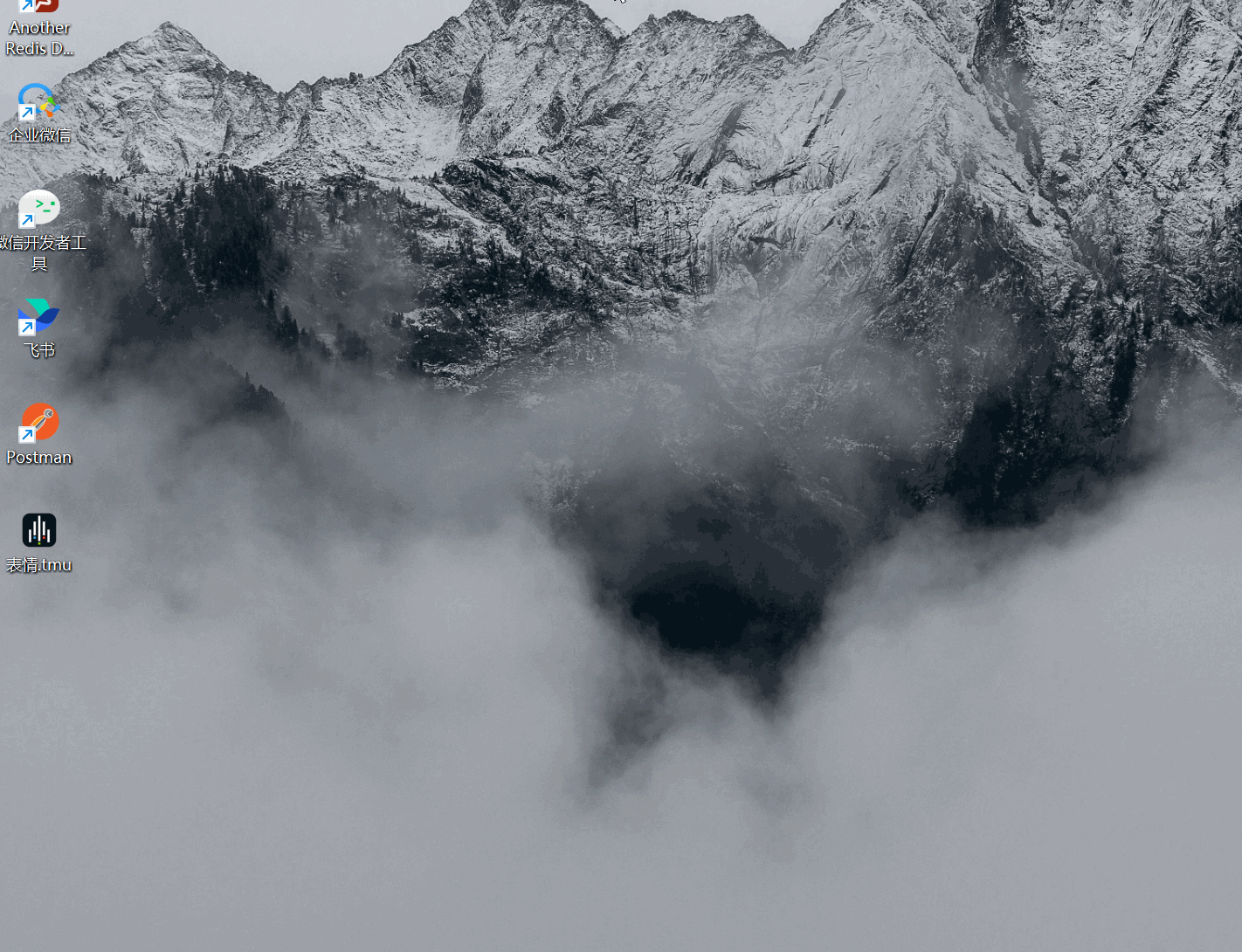
💡 User Experience Improvements
- Text and Preamble Switch Cursor Position Save: Added cursor position save function to prevent losing cursor position when switching, improving editing experience.
- Fixed Gnome Environment Shortcut Display Issue: Resolved unreasonable shortcut display issues in Ubuntu systems, enhancing cross-platform compatibility.
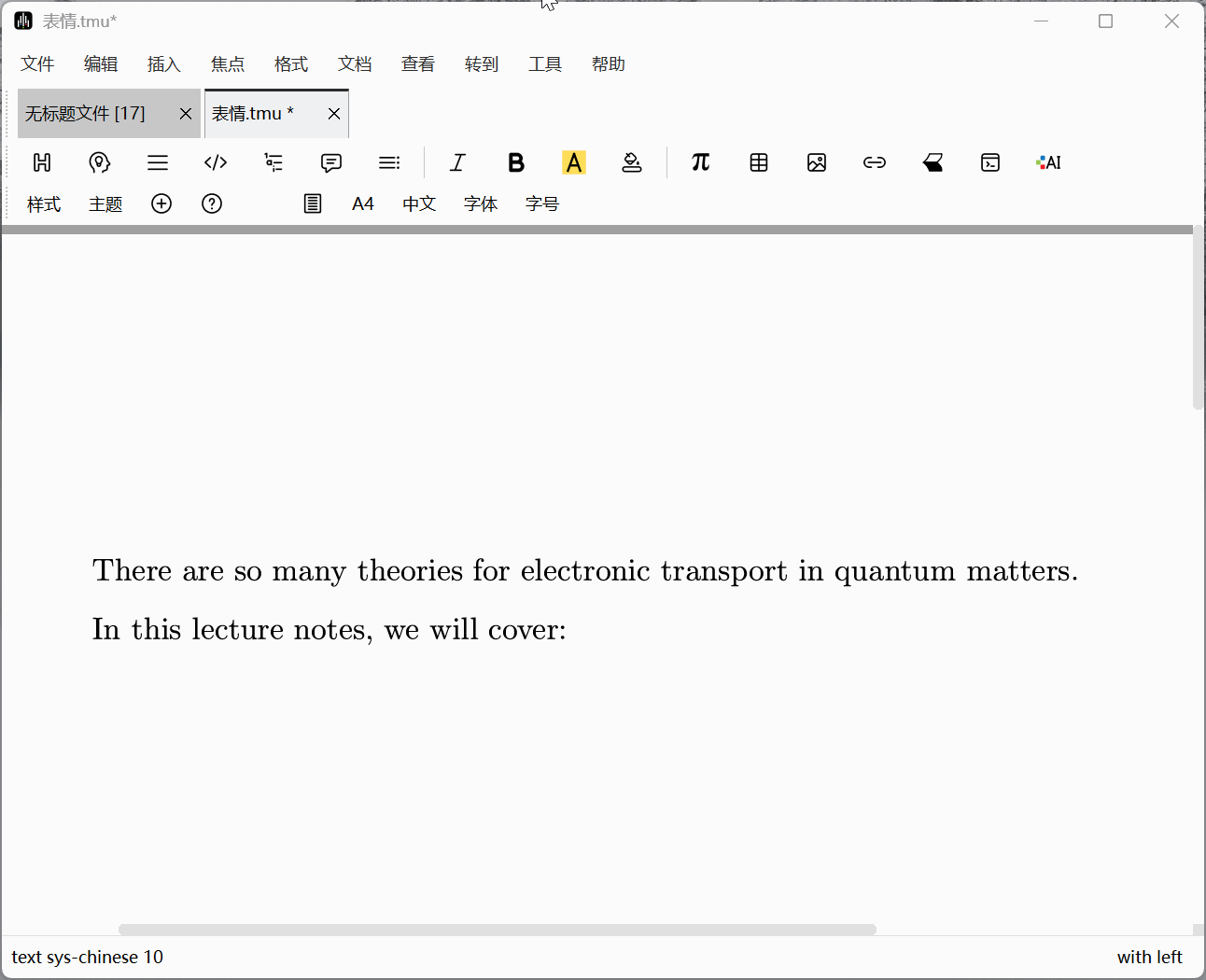
🌟 Summary
Mogan STEM v2025.1.4 brings a series of intelligent and efficient feature updates, making academic writing easier and more convenient. From mathematical formula input optimization to file export and format support enhancements, each feature aims to improve user experience and help you achieve more with less in academic writing.
Whether you're a researcher or a student engaged in academic writing, Mogan STEM provides strong support for your work, helping you improve efficiency and focus on academic creation.
Join Our Community If you have any questions or want to learn more usage tips, welcome to join our Mogan Community Discord Channel to exchange experiences with other users!